Simplifying the Sheet Metal Quoting Process with eShunjing
Design, quote, order, manufacture, and deliver. The process seems frictionless, but in today’s engineering economy this simple and efficient process is far from the norm. The missing part is the days or even weeks of downtime between each step.
With a number of businesses measuring time efficiency, downtime affects engineers, projects, and deadlines. Downtime also affects your budget. A quote for a part may turn out to be only a “rough estimate.” The nightmare of getting a quote approved only to get an email saying that the part costs substantially more can haunt the engineer and the project.
After all design work is completed, receiving a “no quote – not able to be manufactured” is the last thing an engineer wants to hear. At this point in the process dollars and hours are wasted. The project now requires more design time and possibly a larger budget.
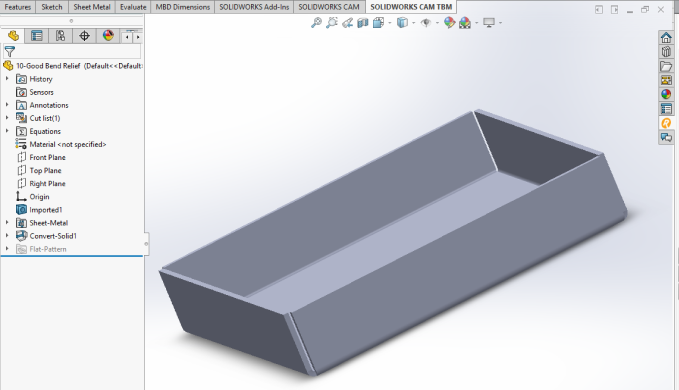
All of these challenges are a big burden for product development and engineering teams. Brazil Metal Parts created a solution for those engineers and designers working on parts that require sheet metal fabrication: eShunjing. eShunjing is a free SOLIDWORKS plug-in that is revolutionizing the way engineers quote and order sheet metal parts.
How eShunjing Began
The two biggest questions that drive engineers to choose sheet metal manufacturers are: “When can I get it?” and “How much will it cost?” Brazil Metal Parts understands the need for speed. Our experience in the industry and understanding of an engineer’s needs led us to create eShunjing.
Determined to turn around quotes in hours, not weeks, we developed this free SOLIDWORKS add-in. It allows you to instantly cost and order sheet metal parts within the CAD interface. So, there’s no need to:
- Save your file and upload to a contact form
- Wait for days to speak to a sales rep or engineer about a part
- Wait for weeks to receive a quote
Everything is done without ever leaving SOLIDWORKS.
Frictionless Integration
Downloading eShunjing is simple.
The quick and secure process downloads and automatically integrates the plug-in into the SOLIDWORKS toolbar. This eliminates the need to leave your CAD system.
Once eShunjing is downloaded, using the plug-in is simple. First, start or open up an existing project. Then, select a specific part or the entire project. The final step is to get an instant quote. Every quote generated through eShunjing is based on algorithms providing consistent and accurate costing every time.

Design for Manufacturability Feedback
Designing a part for manufacturing is not always on the top of an engineer’s mind. Sometimes, designs are submitted for sheet metal quoting with un-manufacturable or non-optimum features. These can range from simple design edits to major issues that require a full redesign. eShunjing provides you with instant manufacturability feedback during the design stage each time a part is quoted.
If there are issues with your parts, you’ll be alerted with a dialog box detailing the problem. Conveniently, the message highlights the issue directly on the model.
eShunjing not only provides designers with manufacturing alerts, it also provides suggestions to help fix issues. This makes it easy to locate problems, make adjustments, and ensure the part is ready for optimal manufacturing when submitted.
Instant Costing
In addition to design for manufacturability advice, the real-time feedback in eShunjing allows you to make design changes based on budget or aesthetics. Changes to materials, holes, bends, and finishes instantly update the cost. The days of waiting for a quote to see if your part meets your budget are over!
Quotes on Your Time
eShunjing provides you with two ways to access your quotes.
First is email. Each quote includes the item number, part description, quantity, price per item, and a preview image. The quote also includes an estimated shipping date and the cost of shipping. This lets you determine the most accurate cost.
Second, is myShunjing, a free portal you can access when you quote with us. myShunjing organizes and manages all quotes (pending and previous) as well as ordered parts. You can even place orders based on your quotes. myShunjing is a great tool for engineers and project and procurement managers who need to access part and order information.
Your Journey Starts Here
eShunjing is a free SOLIDWORKS plug-in. Learn more about how it can improve your prototype timeline by visiting eShunjing.